Reading from a Database
We will continue to build on the last chapter's project, heroes, by storing our heroes in a database. This will let us to edit our heroes and keep the changes when we restart the application.
Object-Relational Mapping
A relational database management system (like PostgreSQL or MySQL) stores its data in the form of tables. A table represents some sort of entity - like a person or a bank account. Each table has columns that describe the attributes of that entity - like a name or a balance. Every row in a table is an instance of that entity - like a single person named Bob or a bank account.
In an object-oriented framework like Conduit, we have representations for tables, columns and rows. A class represents a table, its instances are rows, and instance properties are column values. An ORM translates rows in a database to and from objects in an application.
| Conduit | Database | Example #1 | Example #2 |
|---|---|---|---|
| Class | Table | Person | Bank Account |
| Instance | Row | A person named Bob | Sally's Bank Account |
| Property | Column | Person's Name | Bank Account Balance |
In Conduit, each database table-class pairing is called an entity. Collectively, an application's entities are called its data model.
Building a Data Model
In our heroes application, we will have one type of entity - a "hero". To create a new entity, we subclass ManagedObject<T>. Create a new directory lib/model/ and then add a new file to this directory named hero.dart. Add the following code:
import 'package:heroes/heroes.dart';
class Hero extends ManagedObject<_Hero> implements _Hero {}
class _Hero {
@primaryKey
int id;
@Column(unique: true)
String name;
}
This declares a Hero entity. Entities are always made up of two classes.
The _Hero class is a direct mapping of a database table. This table's name will have the same name as the class: _Hero. Every property declared in this class will have a corresponding column in this table. Therefore, the _Hero table will have two columns - id and name. The id column is this table's primary key (a unique identifier for each hero). The name of each hero must be unique.
The other class, Hero, is what we work with in our code - when we fetch heroes from a database, they will be instances of Hero.
The Hero class is called the instance type of the entity, because that's what we have instances of. _Hero is the table definition of the entity. You won't use the table definition for anything other than describing the database table.
An instance type must implement its table definition; this gives our Hero all of the properties of _Hero. An instance type must extend ManagedObject<T>, where T is also the table definition. ManagedObject<T> has behavior for automatically transferring objects to the database and back (among other things).
!!! tip "Transient Properties" Properties declared in the instance type aren't stored in the database. This is different than properties in the table definition. For example, a database table might have a firstName and lastName, but it's useful in some places to have a fullName property. Declaring the fullName property in the instance type means we have easy access to the full name, but we still store the first and last name individually.
Defining a Context
Our application needs to know two things to execute database queries:
- What is the data model (our collection of entities)?
- What database are we connecting to?
Both of these things are set up when an application is first started. In channel.dart, add a new property context and update prepare():
class HeroesChannel extends ApplicationChannel {
ManagedContext context;
@override
Future prepare() async {
logger.onRecord.listen((rec) => print("$rec ${rec.error ?? ""} ${rec.stackTrace ?? ""}"));
final dataModel = ManagedDataModel.fromCurrentMirrorSystem();
final persistentStore = PostgreSQLPersistentStore.fromConnectionInfo(
"heroes_user", "password", "localhost", 5432, "heroes");
context = ManagedContext(dataModel, persistentStore);
}
@override
Controller get entryPoint {
...
ManagedDataModel.fromCurrentMirrorSystem() will find all of our ManagedObject<T> subclasses and 'compile' them into a data model. A PostgreSQLPersistentStore takes database connection information that it will use to connect and send queries to a database. Together, these objects are packaged in a ManagedContext.
!!! tip "Configuring a Database Connection" This tutorial hardcodes the information needed to connect to a database. In a future chapter, we will move these values to a configuration file so that we can change them during tests and various deployment environments.
The context will coordinate with these two objects to execute queries and translate objects to and from the database. Controllers that make database queries need a reference to the context. So, we'll want HeroesController to have access to the context.
In heroes_controller.dart, add a property and create a new constructor:
class HeroesController extends ResourceController {
HeroesController(this.context);
final ManagedContext context;
...
Now that HeroesController requires a context in its constructor, we need to pass it the context we created in prepare(). Update entryPoint in channel.dart.
@override
Controller get entryPoint {
final router = Router();
router
.route("/heroes/[:id]")
.link(() => HeroesController(context));
router
.route("/example")
.linkFunction((request) async {
return new Response.ok({"key": "value"});
});
return router;
}
Now that we've 'injected' this context into our HeroesController constructor, each HeroesController can execute database queries.
!!! note "Service Objects and Dependency Injection" Our context is an example of a service object. A service encapsulates logic and state into a single object that can be reused in multiple controllers. A typical service object accesses another server, like a database or another REST API. Some service objects may simply provide a simplified interface to a complex process, like applying transforms to an image. Services are passed in a controller's constructor; this is called dependency injection. Unlike many frameworks, Conduit does not require a complex dependency injection framework; this is because you write the code to create instances of your controllers and can pass whatever you like in their constructor.
Executing Queries
Our operation methods in HeroesController currently return heroes from an in-memory list. To fetch data from a database instead of this list, we create and execute instances of Query<T> in our ManagedContext.
Let's start by replacing getAllHeroes in heroes_controller.dart. Make sure to import your model/hero.dart file at the top:
import 'package:heroes/heroes.dart';
import 'package:heroes/model/hero.dart';
class HeroesController extends ResourceController {
HeroesController(this.context);
final ManagedContext context;
@Operation.get()
Future<Response> getAllHeroes() async {
final heroQuery = Query<Hero>(context);
final heroes = await heroQuery.fetch();
return Response.ok(heroes);
}
...
Here, we create an instance of Query<Hero> and then execute its fetch() method. The type argument to Query<T> is an instance type; it lets the query know which table to fetch rows from and the type of objects that are returned by the query. The context argument tells it which database to fetch it from. The fetch() execution method returns a List<Hero>. We write that list to the body of the response.
Now, let's update getHeroByID to fetch a single hero from the database.
@Operation.get('id')
Future<Response> getHeroByID(@Bind.path('id') int id) async {
final heroQuery = Query<Hero>(context)
..where((h) => h.id).equalTo(id);
final hero = await heroQuery.fetchOne();
if (hero == null) {
return Response.notFound();
}
return Response.ok(hero);
}
This query does two interesting things. First, it uses the where method to filter heroes that have the same id as the path variable. For example, /heroes/1 will fetch a hero with an id of 1. This works because Query.where adds a SQL WHERE clause to the query. We'd get the following SQL:
SELECT id, name FROM _question WHERE id = 1;
The where method uses the property selector syntax. This syntax is a closure that takes an argument of the type being queried, and must return a property of that object. This creates an expression object that targets the selected property. By invoking methods like equalTo on this expression object, a boolean expression is added to the query.
!!! tip "Property Selectors" Many query configuration methods use the property selector syntax. Setting up a keyboard shortcut (called a Live Template in IntelliJ) to enter the syntax is beneficial. A downloadable settings configuration for IntelliJ exists here that includes this shortcut.
The fetchOne() execution method will fetch a single object that fulfills all of the expressions applied to the query. If no database row meets the criteria, null is returned. Our controller returns a 404 Not Found response in that scenario.
We have now written code that fetches heroes from a database instead of from in memory, but we don't have a database - yet.
!!! tip "fetchObjectWithID, fetchOne() and Unique Properties" You can also fetch an object by its primary key with the method ManagedContext.fetchObjectWithID. When fetching with fetchOne, make sure the search criteria is guaranteed to be unique.
Setting Up a Database
For development, you'll need to install a PostgreSQL server on your local machine. If you are on macOS, use Postgres.app. This native macOS application manages starting and stopping PostgreSQL servers on your machine. For other platforms, see this page.
!!! warning "9.6 or Greater" The minimum version of PostgreSQL needed to work with Conduit is 9.6.
If you installed Postgres.app, open the application and select the + button on the bottom left corner of the screen to create a new database server. Choose a version (at least 9.6, but the most recent version is best), name the server whatever you like, and leave the rest of the options unchanged before clicking Create Server. Once the server has been created, click Start.
A list of databases available on this server will be shown as named, database icons. Double-click on any of them to open the psql command-line tool.
!!! tip "psql" For other platforms, psql should be available in your $PATH. You can also add Postgres.app's psql to your path with the directions here.
In psql, create a new database and a user to manage it.
CREATE DATABASE heroes;
CREATE USER heroes_user WITH createdb;
ALTER USER heroes_user WITH password 'password';
GRANT all ON database heroes TO heroes_user;
Next, we need to create the table where heroes are stored in this database. From your project directory, run the following command:
conduit db generate
This command will create a new migration file. A migration file is a Dart script that runs a series of SQL commands to alter a database's schema. It is created in a new directory in your project named migrations/. Open migrations/00000001_initial.migration.dart, it should look like this:
import 'package:conduit_core/conduit_core.dart';
import 'dart:async';
class Migration1 extends Migration {
@override
Future upgrade() async {
database.createTable(SchemaTable(
"_Hero", [
SchemaColumn("id", ManagedPropertyType.bigInteger,
isPrimaryKey: true, autoincrement: true, isIndexed: false, isNullable: false, isUnique: false),
SchemaColumn("name", ManagedPropertyType.string,
isPrimaryKey: false, autoincrement: false, isIndexed: false, isNullable: false, isUnique: true),
],
));
}
@override
Future downgrade() async {}
@override
Future seed() async {}
}
In a moment, we'll execute this migration file. That will create a new table named _Hero with columns for id and name. Before we run it, we should seed the database with some initial heroes. In the seed() method, add the following:
@override
Future seed() async {
final heroNames = ["Mr. Nice", "Narco", "Bombasto", "Celeritas", "Magneta"];
for (final heroName in heroNames) {
await database.store.execute("INSERT INTO _Hero (name) VALUES (@name)", substitutionValues: {
"name": heroName
});
}
}
Apply this migration file to our locally running heroes database with the following command in the project directory:
conduit db upgrade --connect postgres://heroes_user:password@localhost:5432/heroes
Re-run your application with conduit serve. Then, reload http://conduit-tutorial.conduit.dart.io. Your dashboard of heroes and detail page for each will still show up - but this time, they are sourced from a database.
!!! warning "ManagedObjects and Migration Scripts" In our migration's seed() method, we executed SQL queries instead of using the Conduit ORM. It is very important that you do not use Query<T>, ManagedObject<T> or other elements of the Conduit ORM in migration files. Migration files represent an ordered series of historical steps that describe your database schema. If you replay those steps (which is what executing a migration file does), you will end up with the same database schema every time. However, a ManagedObject<T> subclass changes over time - the definition of a managed object is not historical, it only represents the current point in time. Since a ManagedObject<T> subclass can change, using one in our migration file would mean that our migration file could change.
Query Parameters and HTTP Headers
In the browser application, the dashboard has a text field for searching heroes. When you enter text into it, it will send the search term to the server by appending a query parameter to GET /heroes. For example, if you entered the text abc, it'd make this request:
GET /heroes?name=abc
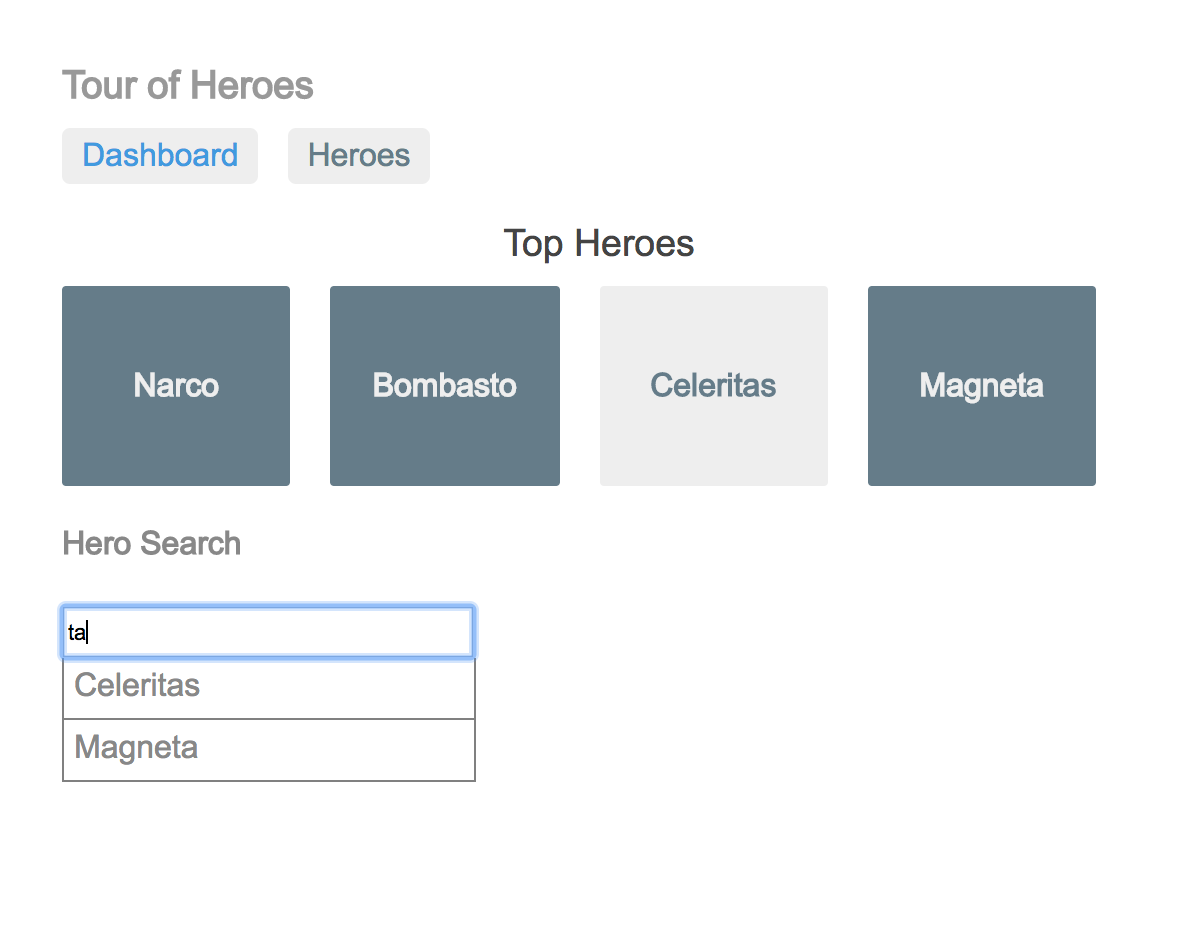
Our Conduit application can use this value to return a list of heroes that contains the search string. In heroes_controller.dart, modify getAllHeroes() to bind the 'name' query parameter:
@Operation.get()
Future<Response> getAllHeroes({@Bind.query('name') String name}) async {
final heroQuery = Query<Hero>(context);
if (name != null) {
heroQuery.where((h) => h.name).contains(name, caseSensitive: false);
}
final heroes = await heroQuery.fetch();
return Response.ok(heroes);
}
You can re-run your Conduit application and use the search bar in the client application.
The @Bind.query('name') annotation will bind the value of the 'name' query parameter if it is included in the request URL. Otherwise, name will be null.
Notice that name is an optional parameter (it is surrounded by curly brackets). An optional parameter in an operation method is also optional in the HTTP request. If we removed the curly brackets from this binding, the 'name' query parameter would become required and the request GET /heroes without ?name=x would fail with a 400 Bad Request.
!!! tip "ResourceController Binding" There is even more to bindings than we've shown (like automatically parsing bound values into types like int and DateTime). For more information, see ResourceControllers.
Binding query and header parameters in a operation method is a good way to make your code more intentional and avoid boilerplate parsing code. Conduit is able to generate better documentation when using bindings.